
Author by: B. Johnson Oliseneku
Top EPUB Readers:
Adobe Digital Editions (Mobile), Aquile Reader, and Microsoft Freda & Freda Plus
In the so ever-evolving landscape of digital reading, EPUB readers have become essential tools for book enthusiasts, students, and professionals alike. This article delves into three prominent EPUB readers—Adobe Digital Editions (Mobile), Aquile Reader, and Microsoft Freda & Freda Plus—analysing their pros and cons while comparing them to popular alternatives like Kindle and other digital readers.
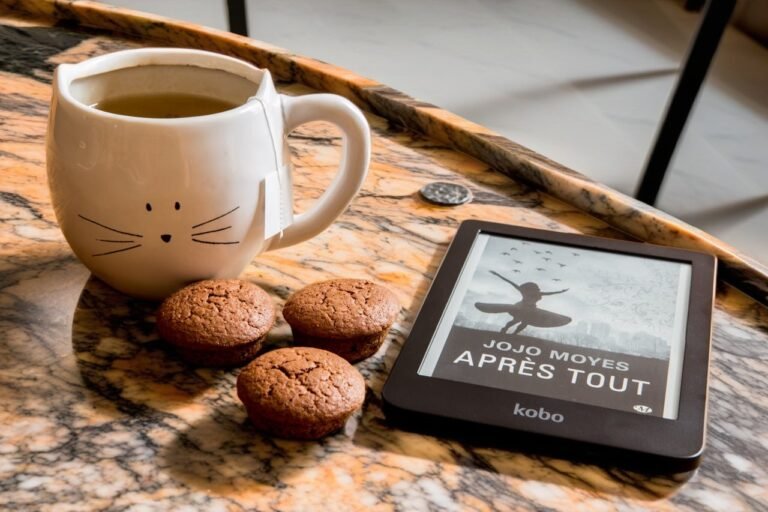
1. Adobe Digital Editions (Mobile)
Pros:
- Cross-Platform Synchronization: Adobe Digital Editions (ADE) supports synchronisation across multiple devices, allowing users to access their books on smartphones, tablets, and desktops seamlessly. This feature ensures that your reading progress and settings are consistent, making it easy to switch between devices.
- User-Friendly Interface: ADE boasts a clean and intuitive interface, making it accessible even for beginners. The plain design focuses on delivering a distraction-free reading experience.
- Library Management: ADE provides robust features, including custom shelving, sorting, and filtering options. This allows users to organise their e-books efficiently.
- Support for DRM-Protected Content: ADE is compatible with DRM-protected books, making it a preferred choice for many e-book vendors and libraries. This ensures access to a wide range of content, including library loans.
- Highlighting and Notes: Users can highlight text and add notes, these are essential for academic and research purposes. These annotations can be easily accessed and reviewed.
Cons:
- Performance Issues: Some users report occasional lagging and crashes, particularly with large files. This can disrupt the reading experience, especially when dealing with extensive documents.
- Limited Customization: ADE lacks extensive customisation options for fonts and themes, which may be a drawback for readers who prefer a personalised reading environment.
- Annotation Export: There is no straightforward way to export annotations, which can be inconvenient for users needing to transfer their notes for academic or professional use.
2. Aquile Reader
Pros:
- Wide Format Support: Aquile Reader supports some formats, including EPUB, MOBI, PDF, and more, making it versatile for diverse types of content. This is particularly beneficial for users who read across multiple formats.
- Highly Customizable: The app offers extensive options, including font types, sizes, colours, and background themes, catering to individual preferences. This ensures a comfortable reading experience tailored to each user.
- Offline Dictionary: Integrated dictionary support allows users to look up words without an internet connection, enhancing the reading experience for language learners and researchers.
- Cloud Sync: Aquile Reader offers cloud synchronisation, ensuring users’ reading progress and settings are consistent across all devices. This feature is crucial for users who read on multiple devices.
- Advanced Search: The advanced search function helps users find specific content quickly within their library or the book they are reading, saving time and improving usability.
Cons:
- Learning Curve: The wide range of features and customisation options might overwhelm unaccustomed users. It may take some time to understand and utilise all the functionalities.
- Occasional Bugs: Some users have reported bugs, particularly with the synchronisation feature, which can disrupt the reading experience. These issues may require updates or patches to resolve.
- In-App Purchases: Certain advanced features are locked behind in-app purchases, which might not appeal to all users. This can be a limitation for those looking for a completely free experience.
3. Microsoft Freda & Freda Plus
Pros:
- The Free Version Available: Freda offers a free version with comprehensive features, making it accessible for users on a budget. The ad-free experience is available with Freda Plus.
- Integration with Online Libraries: Freda integrates with online libraries such as Project Gutenberg and Smashwords, providing access to many free books. This feature enhances the app’s value by offering a wide selection of public domain and indie books.
- Customizable Interface: Users can personalise the reading interface with various themes, fonts, and colours, ensuring a comfortable and tailored reading experience.
- Text-to-Speech: The built-in text-to-speech feature allows users to listen to their books, which is ideal for multitasking or visually impaired users. This adds an extra layer of accessibility.
- Annotation and Highlighting: Freda supports text highlighting, bookmarking, and annotations, which are essential for academic use. These features enhance the versatility (of the app) for students and researchers, or does it? More functions will enhance the user’s experience, making reading more memorable.
- Dyslexic Font: This special font is designed to help dyslexic readers, making it a considerate choice for users, with dyslexia. However, it is limited in its functionality and its impact is questionable, as the singular act is ineffectual visually.
Cons:
- Ad-Supported Free Version: The free version includes ads, which can be distracting, for some users. The ad-free experience is only available with Freda Plus.
- Limited Format Support: Freda primarily supports EPUB and FB2 formats, which might not be sufficient for users with diverse format requirements. This limitation can be a drawback for those who read in various formats.
- User Interface: While customisable, the user interface can be clunky and less intuitive, compared to other readers. This can affect the overall user experience, especially for first-time users.
Comparison with Kindle and Other E-Book Readers
Kindle Reader
Pros:
- Wide Device Support: Kindle is available on various devices, including Kindle e-readers, smartphones, tablets, and desktops. This ensures a seamless reading experience across platforms.
- Extensive Library: Access Amazon’s vast e-book library, including exclusive titles and Kindle Unlimited subscription service.
- Synchronization: Whisper sync technology ensures that your reading progress, bookmarks, and annotations stay perfectly synchronised across all your devices.”
- Customizable Settings: Offers adjustable font sizes, screen brightness, and background colour options to suit different reading environments.
- X-Ray Feature: Provides insights into characters, places, and terms in a book, enhancing the reading experience.
Cons:
- DRM Restrictions: Kindle’s DRM restrictions limit the sharing and transferring of books between different platforms.
- Limited Format Support: Primarily supports Amazon’s proprietary formats (AZW, MOBI), with limited support for EPUB.
- Vendor Lock-In: Tied to Amazon’s ecosystem, which may not appeal to users who prefer more open platforms.
Other Popular E-Book Readers
Kobo Reader
Pros:
- Wide Format Support: Supports EPUB, PDF, MOBI, and other formats.
- Customizable Interface: Kobo offers various customisation options for fonts, sizes, and themes.
- Integration with Public Libraries: Seamless integration with OverDrive for borrowing e-books from public libraries.
Cons:
- Limited Ecosystem: Smaller e-book library compared to Amazon.
- Occasional Performance Issues: Some users report lagging and slow performance.
Apple Books
Pros:
- Seamless Integration: Integrates well with the Apple ecosystem, including iCloud synchronisation.
- Wide Format Support: Supports EPUB and PDF formats.
- User-Friendly Interface: Clean and intuitive design with robust customisation options.
Cons:
- Platform Restriction: Only available on Apple devices.
- Limited Library: Smaller e-book selection compared to Amazon.
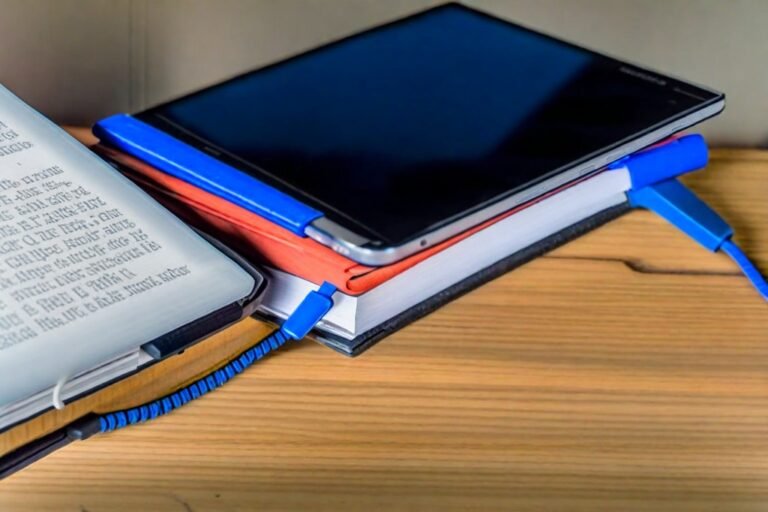
To summarise, each of these EPUB readers has its strengths and potential drawbacks. Adobe Digital Editions (Mobile) stands out for its cross-platform synchronisation and support for DRM-protected content but suffers from limited customisation and occasional performance issues. Aquile Reader excels in format support and customisation but may present a steep learning curve and some synchronisation bugs. Microsoft Freda & Freda Plus offer great integration with online libraries, text-to-speech functionality, and a dyslexic font but are hampered by ads in the free version and limited format support.Read More
When the other writers are compared to popular alternatives like Kindle, Kobo, and Apple Books, these EPUB readers hold their own with specific features tailored to different user needs. Kindle’s extensive library and synchronisation capabilities make it a strong contender, while Kobo’s format support and library integration are suited to diverse readers. Apple Books offers seamless integration for Apple users, although its platform restriction is a notable limitation.
Selecting the best EPUB reader ultimately depends on your specific needs and preferences. Consider the pros and cons of each to find the one that best aligns with your reading habits and requirements.
Source:2024
